Playing background music during the presentation |
|
A music player is integrated which meets the requirement for playing background music during the presentation. Required background music can be configured before the meeting. It can be operated simply and quickly. |
|
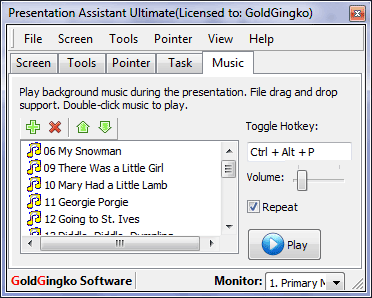 |
|
| Tips: | |
|
|
Presentation Assistant Step by Step Tutorials
| Title | Category | Format |
| 01. Getting Started | Getting Started | Written |
| 02. Write or Draw Freely on Screen | Drawing on Screen | Written |
| 03. Demo: Annotate on Screen | Drawing on Screen | Video |
| 04. Demo: Automatically Add a Series of Numbers | Drawing on Screen | Video |
| 05. Virtual Whiteboard | Drawing on Screen | Written |
| 06. Screen Magnifier | Screen Magnifier | Written |
| 07. Screen Capture | Screen Capture | Written |
| 09. Demo: Use Spotlight and Curtain to Focus | Presentation Tools | Video |
| 10. Demo: More Presentation Tools | Presentation Tools | Video |
| 11. Demo: Pointer Effect | Pointer | Video |
| 12. Demo: Mouse Trail - Drawing the Eyes of Your Audience | Pointer | Video |
| 13. Open Documents and Programs Quickly | Help Meeting | Written |
| 14. Playing Background Music Convenientl | Help Meeting | Written |
| 15. Shortcut Keys for Drawing | Reference | Written |
| 16. Global Toggle Hotkeys | Reference | Written |





