Home > Support Center >
Hide Screen Part During Presentation |
|
To hide screen part during presentation, you can use the Curtain tool of Presentation Assistant.
Simply click Curtain |
|
 |
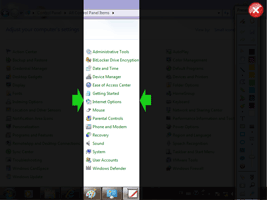 |
| Tips: | |
|
|
Hide Screen Part During Presentation |
|
To hide screen part during presentation, you can use the Curtain tool of Presentation Assistant.
Simply click Curtain |
|
 |
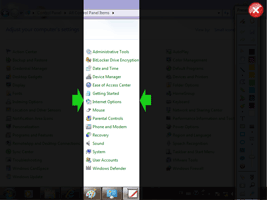 |
| Tips: | |
|
|