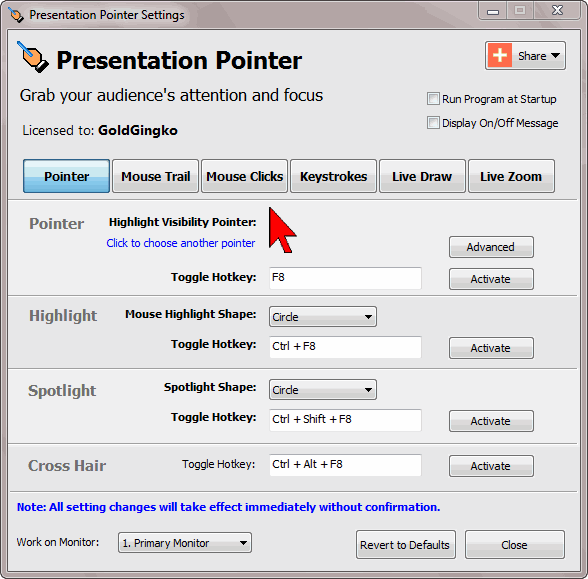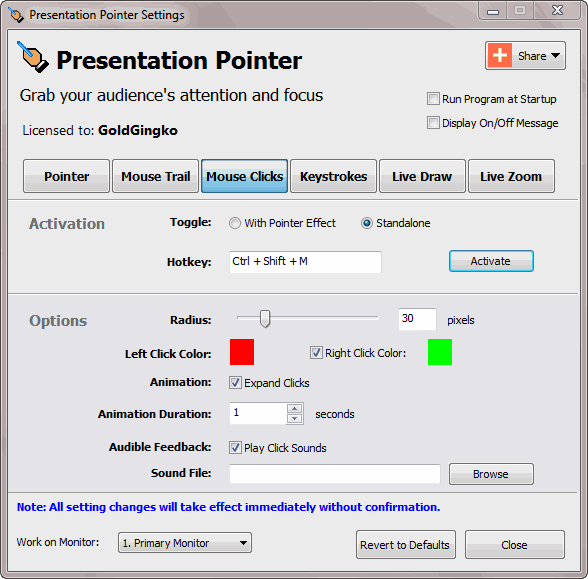Home > Support Center >
How to highlight mouse movements and clicks? |
Presentaton Pointer allows you to highlight mouse movements and clicks. Focusing your viewer's attention on that important part of your screen presentation becomes more creative and effective. There are three mouse movements highlighting effect:.
To highlight mouse clicks, please activate the Mouse Clicks effect.
|
|