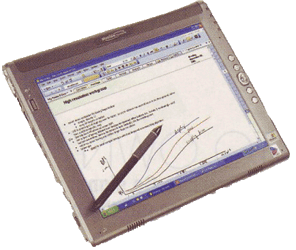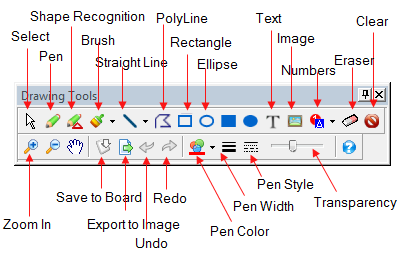Compare ZoomIt with GoldGingko's Presentation Assistant Series |
|||||||||||||||||||||||||||||||||||||||||||||||||||||||||||||||||||||||||||||||||||||||||
ZoomIt is a popular presentation utility for zooming and drawing on the screen. Although ZoomIt is a free add on it is very limited on presentation and teaching. |
|||||||||||||||||||||||||||||||||||||||||||||||||||||||||||||||||||||||||||||||||||||||||
|
First, ZoomIt cannot be controlled without the Keyboard. For example, you must press a key to change the pen width, or change the pen color, or switch to a sketch pad, or type text on screen, or exit the draw mode. Many teachers use Tablet PC, and there are some tablets do not have full integrated keyboards. There are also many teacher and presenter use Wacom Graphics Tablet. Who uses the keyboard frequently while giving a presentation? |
||||||||||||||||||||||||||||||||||||||||||||||||||||||||||||||||||||||||||||||||||||||||
The second is ZoomIt does not use Tablet PC digital ink features. Of course, Zoomit's drawing mode accepts digital pen input. There is no problem with drawing simple shapes. But if you try to write a sentence on the screen, it is "choppy". It does not react quickly. Because the pen is treated as a mouse by ZoomIt. The third is ZoomIt seems to take a photo of the screen for you to draw on - so the screen stays static while you draw, until you hit the ESC button. Also, the LiveZoom has a number of limitations: drawing and typing are not supported. The other thing with ZoomIt was that it did not have multiple monitor support. Whichever screen your task bar is on is the screen you are allowed to write on. In comparison, A series of presentation utility provided by GoldGingko (includes Presentation Assistant, Presentation Assistant, Presentation Pointer and Presentation Assistant) work with tablet PC controls perfectly. It uses the digital ink technology, so you can write on screen very smoothly. And the presenter will be able to perform all actions with the mouse or the digital pen, not using the keyboard.
|
|||||||||||||||||||||||||||||||||||||||||||||||||||||||||||||||||||||||||||||||||||||||||
The table below illustrates the differences among ZoomIt and GoldGingko's presentation software series. |
|||||||||||||||||||||||||||||||||||||||||||||||||||||||||||||||||||||||||||||||||||||||||
|
|||||||||||||||||||||||||||||||||||||||||||||||||||||||||||||||||||||||||||||||||||||||||
Home > Support Center > Compare ZoomIt