Home > Support Center >
Presentationn Arrow Point |
| Presentation Assistant provides an Arrow Point tool which allows you to point something on screen. |
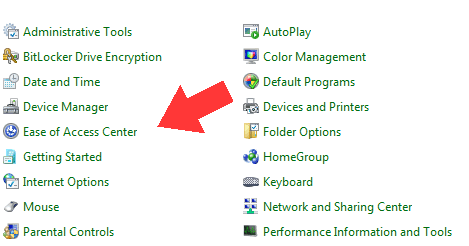 |
| Tips |
|
|
Presentationn Arrow Point |
| Presentation Assistant provides an Arrow Point tool which allows you to point something on screen. |
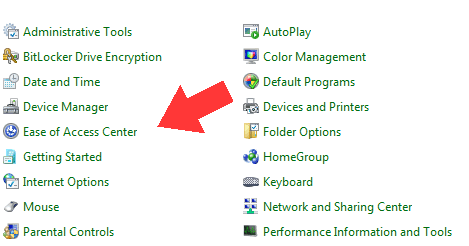 |
| Tips |
|
|