Home > Support Center >
Familiarize the Main Interface |
Presentation Assistant has a simple intuitive user interface which you should be comfortable with in very little time. |
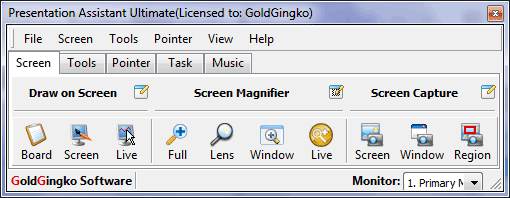 |
| Tips: |
|
Familiarize the Main Interface |
Presentation Assistant has a simple intuitive user interface which you should be comfortable with in very little time. |
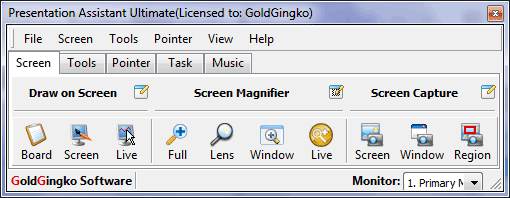 |
| Tips: |
|